How do I unlock unify channel/power on QQ190?
Am in Australia (HAM not required) and need to unlock my QQ190 Unify to access Band E, Channel 3, Freq: 5665 (accessing Band E would be good enough). Also need to increase power output up from 25mw. I have always been using this channel, but can’t access it or increase the power without unlocking. Can anyone help??
Cheers
The inputs will not be registered by the OSD if your radio has not been properly calibrated. Make sure that your trims are centered and that your radio outputs 1000 uS at minimum values and 2000 uS at maximum values with 1500 uS at the midpoint.
If you are using a Spectrum radio you will have to increase the endpoints to 150% to achieve these values. After you have got the radio setup properly, you should perform the RC calibration again by pushing down the side button on the electronics stack and holding it for 15 seconds.
Once it is all setup properly, you should be able to save osd settings by holding your left stick s to the right.
I keep asking questions and finding the answer before reply. Sorry about that, it was just pot luck. I remedied this problem using the TBS Agent Software, download here: <https://drive.google.com/drive/folders/0B4vs1qfDGt6AaUtYOHZPTzUxelU> Another read of the manual alerted me to this soution as my sticks were not able to save my changes via the OSD/Settings button.
It allowed me to update the OSD Firmware to latest version and set my OSD up, including change of Callsign from stock “TBS”. I was immediately able to set the Band/Channel/Output mw as desired. To do this, you use the lower USB port on the Cube. Hope this helps others.
Jeremy
PS: It also allows you to increase Camera voltage to 12v for the upgraded CCD camera option – do not change this on the stock Cam unless you have checked its required voltage.
Thanks very much Anthony, missed that bit. Have been able to change the callsign, but when I try to roll right (as instructed to save), nothing happens. That is to say I can’t save the changed callsign. Need to disconnect the battery to exit, but obviously the new callsign is not retained. Do you think it could be a aileron travel issue. Am flying Mode 1, but that has not affected my ability to set up the QQ so far.
TIA
Jeremy
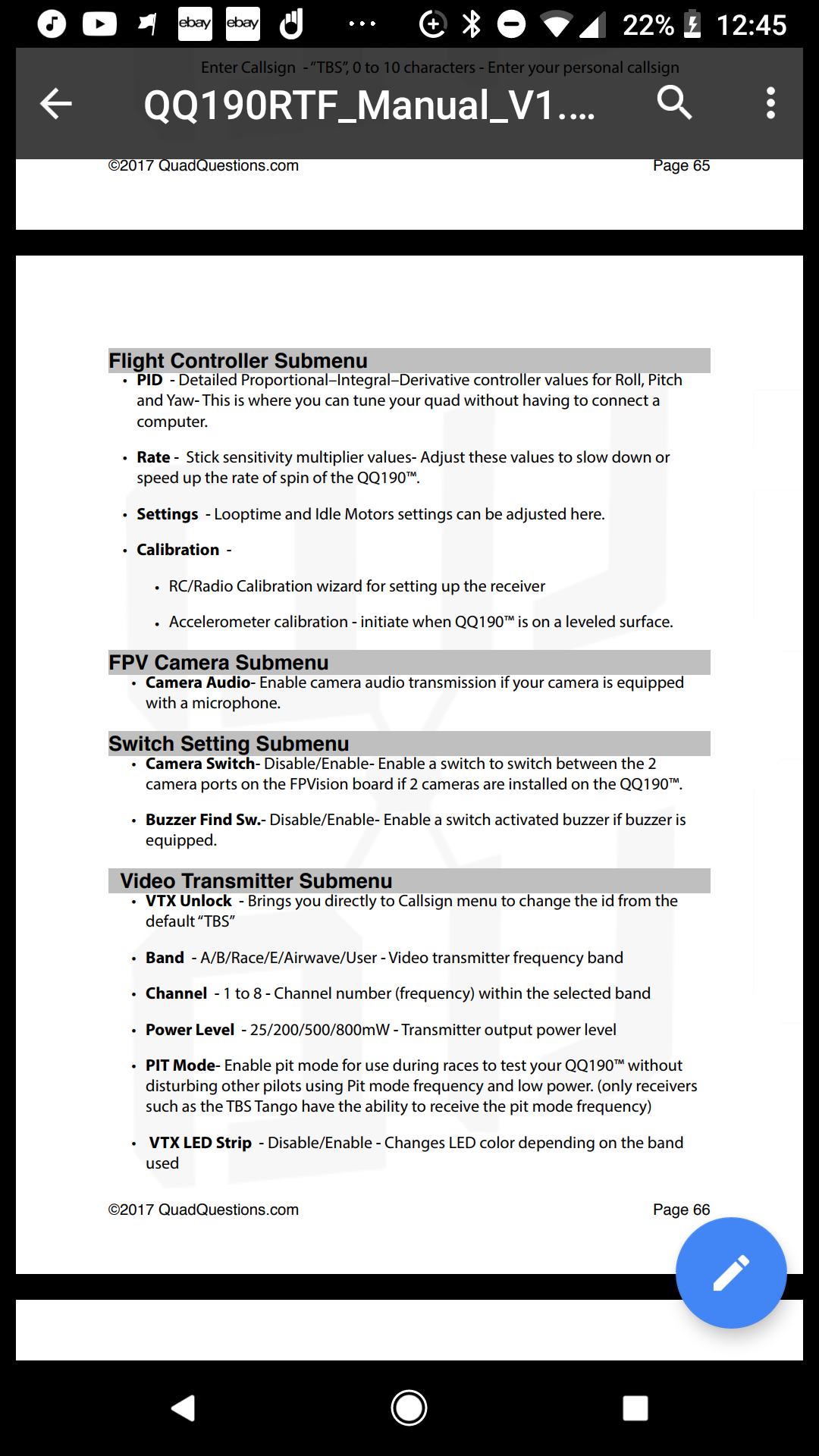
Haha. I just saw your other reply. I’m glad that you got it working.