QQ190 RTF setup/arming, waiting for sbus.
Hello everyone,
I’ve baught a QQ190. Just can’t figure out how i can fix this problem : waiting for SBUS.
here’s my setup :
-QQ190
-TBS TANGO
-FRSKY XSR (solid green when paired)
-FRSKY XJT

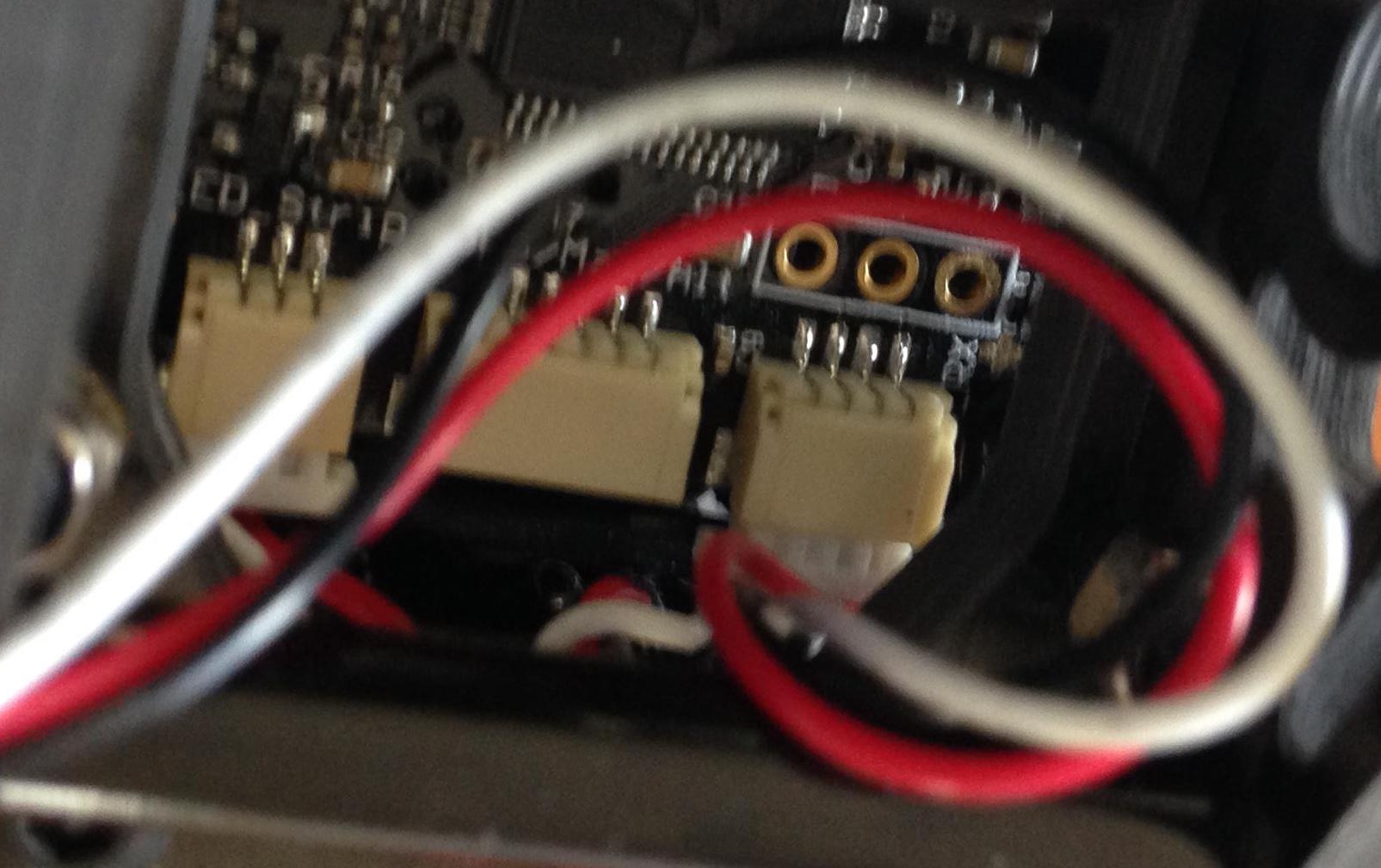
 any help would be appreciated, many thanks,
any help would be appreciated, many thanks,
Tibor
This is the XSR Diagram:

It is very hard to tell from your photos, because I cannot see where the wire is located on the pinout of the connector where it connects to the flight controller.
Essentially, you want to make sure that you have the SBUS wire connected to the Flight controller UART input.
The XSR outputs both PPM and Sbus. Sbus is recommended for best results.
From page 20 of the manual:
http://manual.qq190racingdrone.com

Using SBUS
You can see that there is a 3.3V and5V connection at the flight controller receiver port. You want to make sure that you have the +5V pin on the XSR connected to the 5V pin on the flight controller receiver port.
Make sure that the SBUS out is connected to PPM/UART2 to use SBUS.
USING CPPM
To use CPPM, connect the CPPM pin on the XSR to the PPM/UART2 pin on the Colibri flight controller, then you will need to cycle through the input modes until the OSD reads “waiting for PPM” to get the QQ190 to recognize your receiver.
Changing Protocols.
You will need to select either SBUS or PPM during RC calibration to complete your setup depending on how you have the Frsky XSR connected.
This procedure is explained on page 30 of the manual.

If you are still having problems, make sure that the XSR is bound to the XJT module in your Tango and powered properly. Here is a link to the XSR manual: